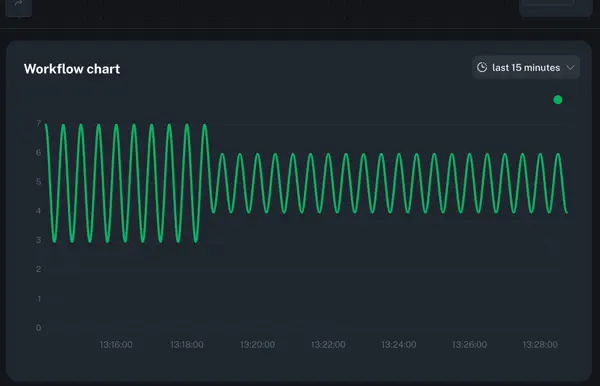Navigating between workflows causes content shift
Fixed a bug where navigating between workflows would result in expanded explorations being collapsed, and scroll position being lost.
Unable to update workflow names
Fixed a bug where workflows could not be renamed.